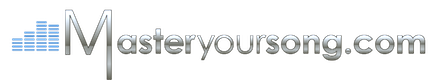Steps to Follow Before You Upload Audio Files:
- To upload audio we prefer data files in stereo interleaved WAV or AIFF files in the highest resolution possible with the left and right as a single file on CD-R, DVD-R or via upload. Please label each data file with the song name and file format extension that you are using. For mastering to audio CD the maximum length is 74 minutes. Do not upload audio as MP3s. We do not accept MP3s or other compressed files as they degradate the sound quality and aren’t suitable for mastering.
- Keep the bit depth and sample rate at their original rates.
- Don’t normalize or dither.
- Don’t use finalizing, limiting, or compression on the stereo master out at mix down. By doing so, it restricts the engineer in optimizing your sound.
- Make a backup of your stereo mix.
- Determine the order of your songs and list them on your Order Form/Song List.
- Write a description of what you think needs to be done to each song.
- Give us the artist name and song title that reflects how you would like your master to sound. We can use it as a reference track to master your song (optional).
- Allow enough headroom for the mastering engineer to work. With digital equipment a minimum of 3 to 6 dB of available headroom is critical to perform good mastering. Ideal peak levels should not exceed −3 dB and avoid clipping. Anywhere from -3 db to -10 db is good.
- Album length should not exceed 74 minutes. Song length should be no longer than 6 minutes. If longer please inquire via the contact page or call us.
- To make the upload and download process faster, if you are sending more than one audio file, you should zip them into a zip folder before uploading.
Click the “Upload Button” to upload your audio files to our safe and secure FTP server.
Upload Audio File